Getting started with the Retroid Pocket Classic
👋🏼 Welcome! Below you'll find a collection of resources for the Retroid Pocket Classic.
Note: This isn't a formal set-up guide, though I'll link to guides that others have created and I'll share my settings which might give you a starting point to customize the device to your liking. I'm also not trying to monetize this guide, so you will not find any affiliate links on this page.
Quick links:
- Setting up Android
- Setting up ES-DE
- Filters, Overlays, and Shaders
- Core Settings / Optimizations
- Tips and Tricks
- Other Use Cases
- Accessories
- FAQs
The Retroid Pocket Classic is a vertical handheld from Retroid with a 3.92 inch, 1240x1080, AMOLED screen. 🤩
This is the same screen found in the Ayaneo Pocket DMG (a more powerful and more expensive handheld.) The Retroid Pocket Classic is powered by Snapdragon G1 Gen 2 processor and ships with Android 14. It comes in a variety of colors and offers a 4-button and 6-button variants.
Official product page with specs: https://www.goretroid.com/products/retroid-pocket-classic
You can see it in action on YouTube:
- 📺 Retro Game Corps - Retroid Pocket Classic In-Depth Review
- 📺 Wulff Den - I think this is my favorite Retroid so far [Retroid Pocket Classic]
- 📺 Retro Handhelds - Retroid Pocket Classic: A Beastly AMOLED GBC dripping with Charm
Setting up the Retroid Pocket Classic
Getting this handheld up and running requires a bit of setup and fine-tuning. Many enthusiasts in the retro handheld community will say that this is part of the fun! 😜
Android is your operating system. It's a little less straight-forward than a handheld running the Linux operating system, but there are a lot of guides out there to help you out.
Within Android, you'll likely want to use a "frontend." A frontend is a customizable graphic interface that'll wrap up your emulators and ROMs into an easy-to-use console-like experience. This is an optional but recommended step. You can always just use Retroid's Launcher, or access RetroArch (a collection of emulator cores) and individual emulators directly. I used EmulationStation Desktop Edition (ES-DE) for my Classic, but I've used a frontend called Daijisho in the past on other handhelds.
Here's a typical flow you might follow:
- Buy and receive this beautiful device 💸
- Set up Android
- Choose and set-up a frontend
- Add your ROMs / BIOS files
- Configure your emulators to your personal taste
- Play some games
Because this isn't a setup a guide — just a collection of resources — I'll walk you through and link to a resources to help you get started.
Setting up Android for Retroid Pocket Classic
Luckily setting up the Retroid Pocket Classic is very similar to setting up any other Android handheld, so it's well-documented with plenty of guides!
Quick links to Android starter guides:
I recommend Russ from Retro Game Corps as the best source to get started with setting up Android. While he has a guide for Retroid Pocket devices that'll probably be fine, I recommend the generic Android guide (linked below.)
If you are completely new to emulation, you might want to take this time to learn more about RetroArch.
- 🧭 Android Emulation Starter Guide (Retro Game Corps)
- 🧭 YouTube: Retroarch Starter Guide [2025] (Retro Game Corps)
Specific Tips for the Retroid Pocket Classic
Here are some specific Android tips for this device:
🔎 Remove floating icon. You'll notice a slim UI bar on the side of your screen. This "Game Assistant" slides out and offers a few features like screen mapping and performance monitoring. I don't anticipate using this much, so I turned it off. It can be turned off from the Quick Settings dropdown menu in Android. The feature is called "Floating Icon"
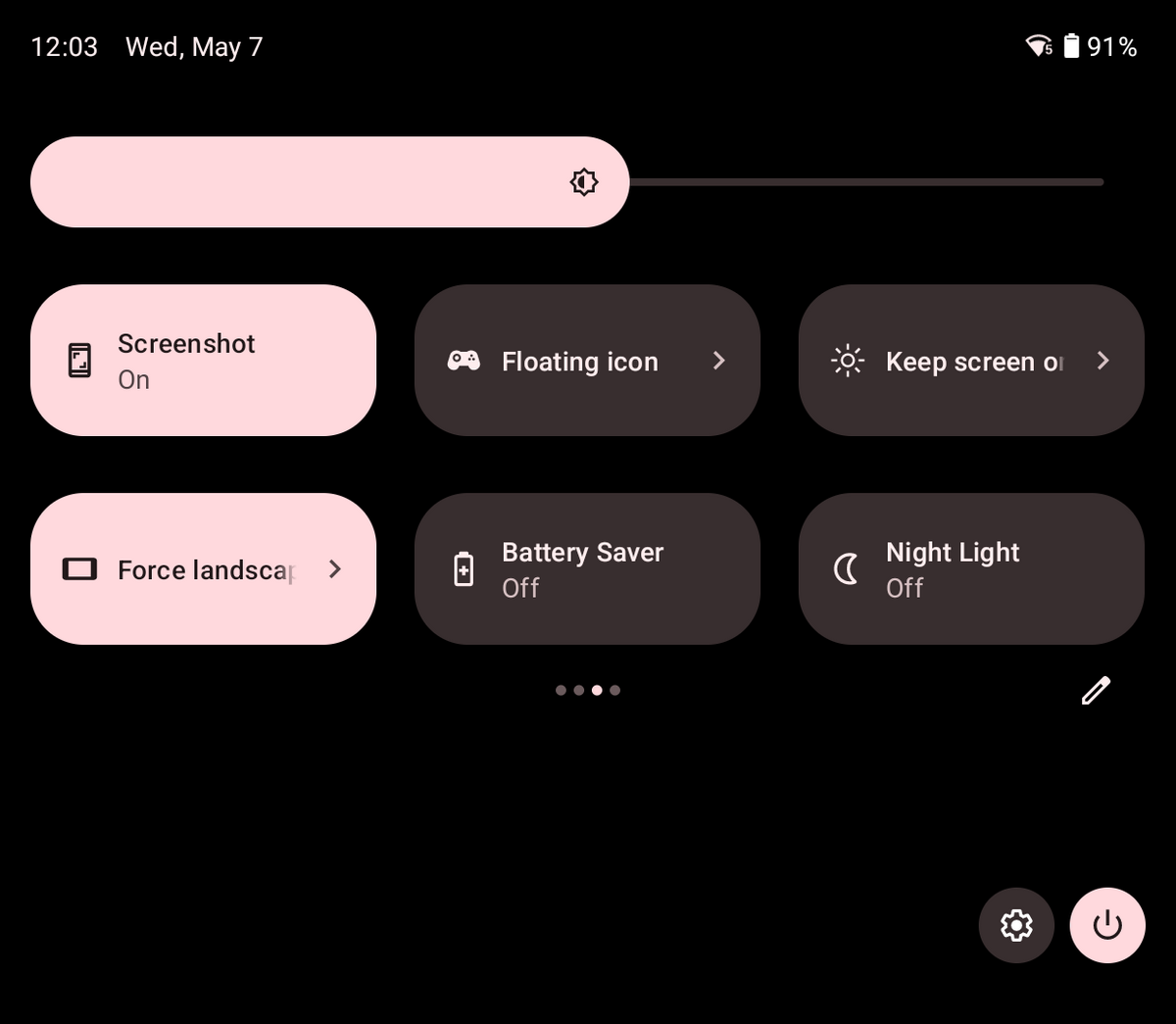
🔎 Remove "Gesture" UI bar. You may notice a slim UI bar at the bottom of the screen, too! You can toggle this off under Settings > System > Gestures > Navigation Mode > Hit the Gear next to Gesture navigation > uncheck "Home bar settings at the bottom of gesture navigation."
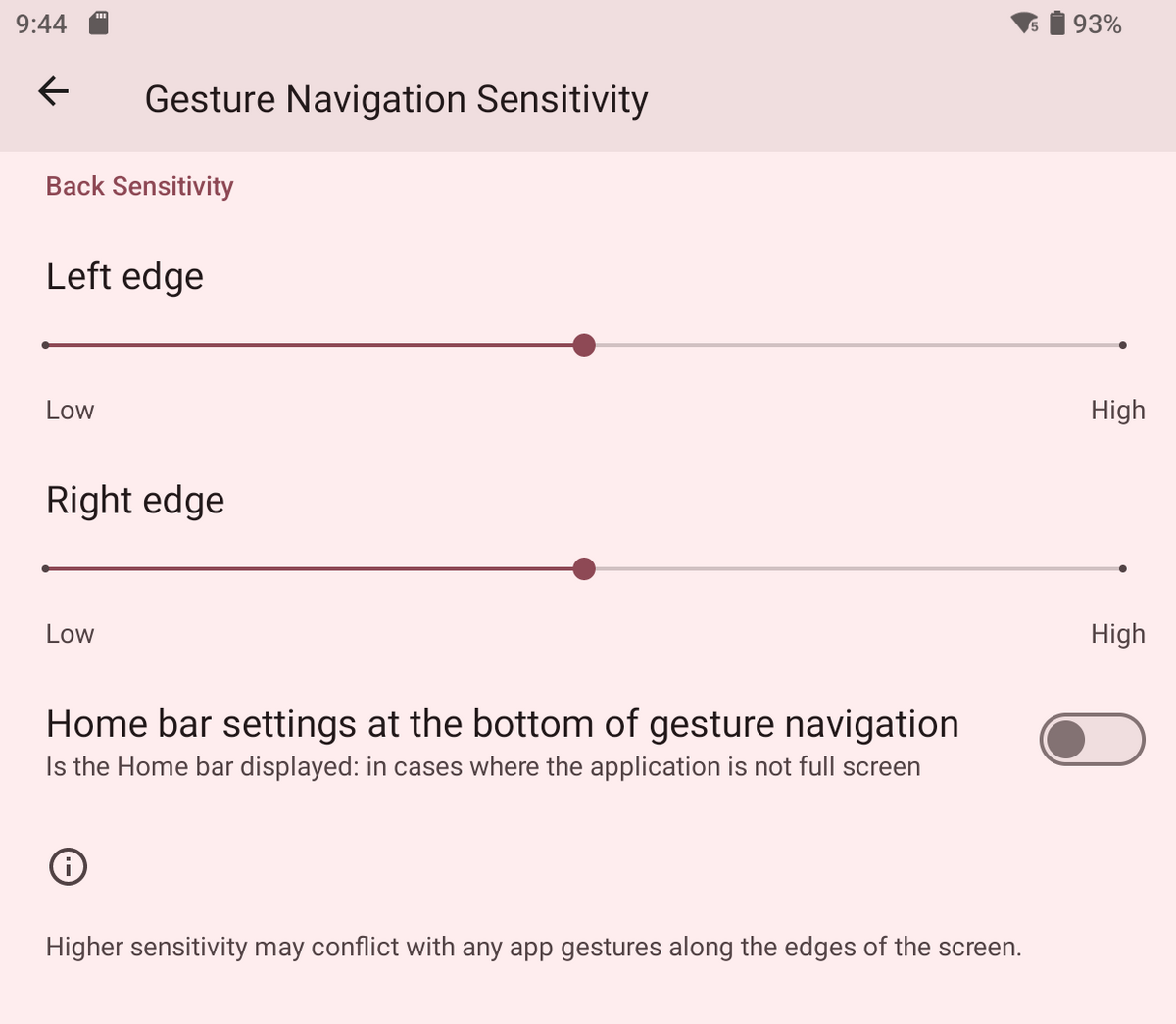
🔎 Rotating screen. You might need to access that same Quick Settings dropdown menu and select "Force Lanscape" if you experience some screen rotation.
🔎 Color adjustments. Under Settings > Display, you can access additional Color options (Intelligent adaptive coloring, screen enhancement, and standard.) My device was shipped in "Standard" and I haven't messed with it, personally.
⚠️ Official Case Caution! Hitting the Power button too many times will force Android into a recovery mode. This can cause some trouble, and maybe brick the device. The official Retroid case at launch is very snug and has reportedly caused this to happen. Stretching the case and finding the best placement seems to alleviate this issue, but use caution. I'll link to alternative cases in the Accessories section below.
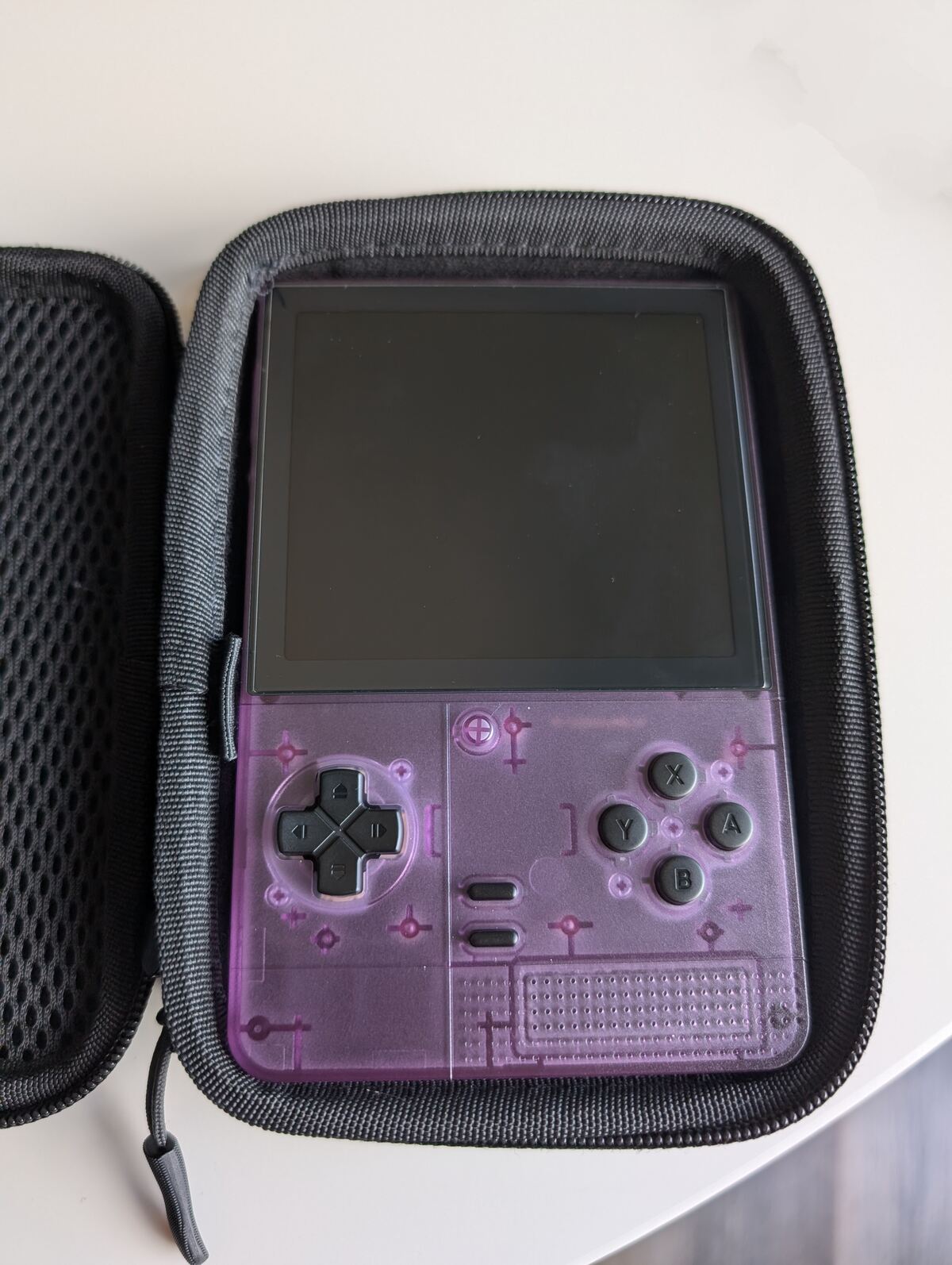

🎮 Play Native Android games! Because this is an Android device, you can play native Android games. Discord user toomanycontrollers has compiled a list of recommended games that'll run on this device with notes: https://docs.google.com/spread... (Google Sheets)
Setting up ES-DE for Retroid Pocket Classic
COMING SOON
My Current Theme and Settings
COMING SOON
Filters, Overlays, and Shaders
Filters, overlays, and shaders can enhance your gameplay experience. Not all devices can run all the things, so the below notes will help you better set up your device using compatible and preferred options.
🫡 In Russ We Trust! As always, if you are new to all of this (or need a refresher,) Retro Game Corps has a wonderful comprehensive guide and video.
- 🧭 Guide: Shaders and Overlays on Retro Handhelds (Retro Game Corps)
- 🧭 Video: Shaders and Overlays on Retro Handhelds (Retro Game Corps)
Compatible and Preferred Filters
COMING SOON
Compatible and Preferred Overlays
COMING SOON
Keep tabs on Skywalker's custom GB/GBC/GBA overlays on Github: https://github.com/SkyWalker54...
I'm also keeping an eye on the Anayeo Pocket DMG community to see if anyone cooks up nice overlays. With the same screen resolution, they should be a compatible drop-in.
Compatible and Preferred Shaders
While the Retroid Pocket Classic is provides a lot of power for the value, it's GPU is limited compared to more expensive handhelds. It might struggle with your favorite shaders, like CRT shaders.
🪄 LCD Shaders: COMING SOON
🪄 CRT Shaders: Russ from Retro Game Corps tested a ton of shaders (using snes9x) and shared a list of 50-60 compatible shaders on Reddit. You can check out the full list here: https://www.reddit.com/r/SBCGa...
These are the few that he earmarked as "looking the best."
- crt-pi
- fakelottes
- gizmo-slotmask-crt
- mame-HLSL
- zfast-crt-geo
Individual Core Settings for Retroid Pocket Classic
This screen is SO good. It's a bit of a blank canvas to play with to try to get games looking the exact way you want them. Personally, for Nintendo consoles specifically, I try to get things looking close to the way I remember them. All of this is personal prefrence and highly subjective. You can play on default settings and you might be perfectly happy!
That said, here are my common settings:
Arcade Settings

Emulator: MAME 2003-Plus Video Options: - Integer Scale: Off - Aspect Ratio: Core Provided Shaders: - Color Mangler (Optional) -- Saturation: .90 -- Green-Blue Tint: .05 -- Blue-Green Tint: .05 - zfast_crt_geo.glsl -- Scanline Amount: 7.00 -- Mask Effect Amount: .50
Gameboy Settings

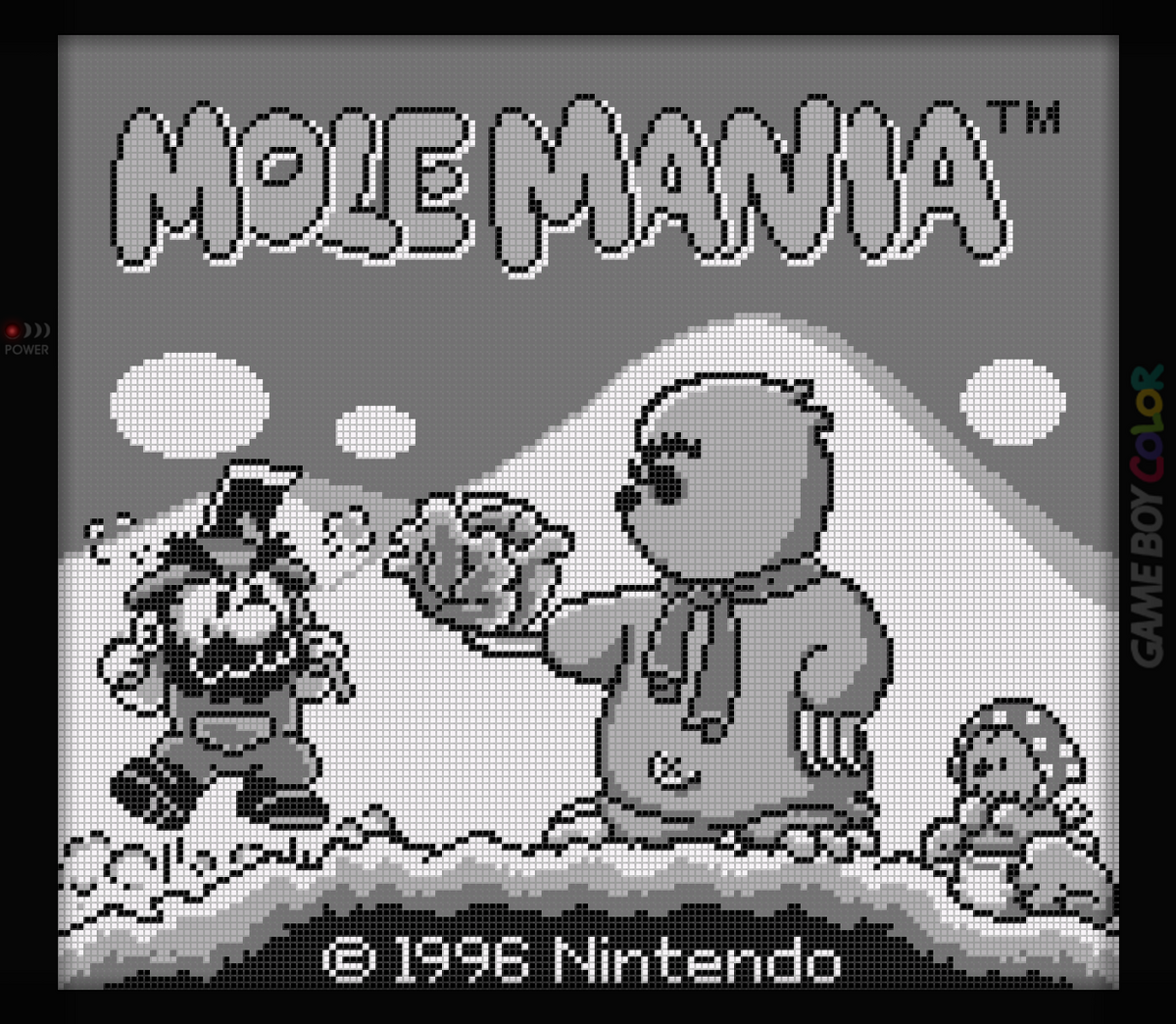
Emulator: Gambatte Core Options: GB Colorization: Internal Internal Palette: SGB - 2H (personal preference) Color Correction: GBC Only Interframe Blending: LCD Ghosting (Fast) Video Options: Integer Scale: On Integer Scale Scaling: Underscale Aspect Ratio: Core Provided Video Filter: Dot_Matrix_4x_Dark_Grid Overlays: On-Screen-Overlay: GBC_1240_bezel_fade_only_integer.cfg (From Skywalker, linked above) (DMG option shown above, too.)
Gameboy also looks great scaled up. Here are my non-integer scale settings...
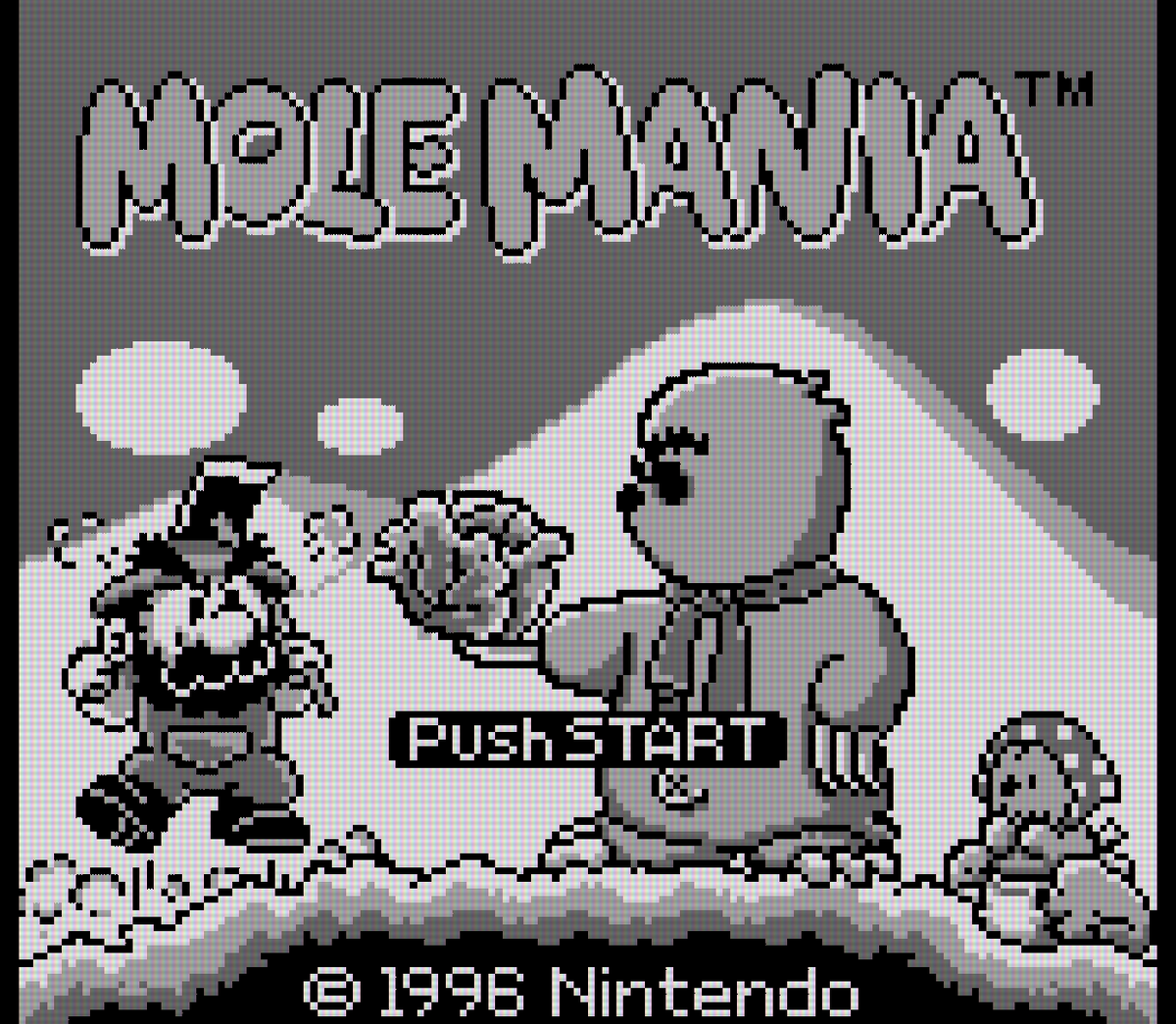
Settings I tweak when playing "full screen" Video Options: - Integer Scale: Off - Aspect Ratio: 1:1 PAR (10:9 DAR) - Remove Dot_Matrix_4x_Dark_Grid filter Remove On-Screen Overlay Shader Options: - lcd3x.glsl -- Brighten Scanlines: 18 -- Brighten LCD: 10
Gameboy Color Settings
COMING SOON
Gameboy Advance Settings
COMING SOON
Misc Handhelds Settings
COMING SOON
NES Settings
I start with the below settings as a base, and modify aspect ratio, scaling, and CRT curvature based on the game I'm playing. As an example, I'm picky about Mega Man games and I'll drop them down to integer scaling.
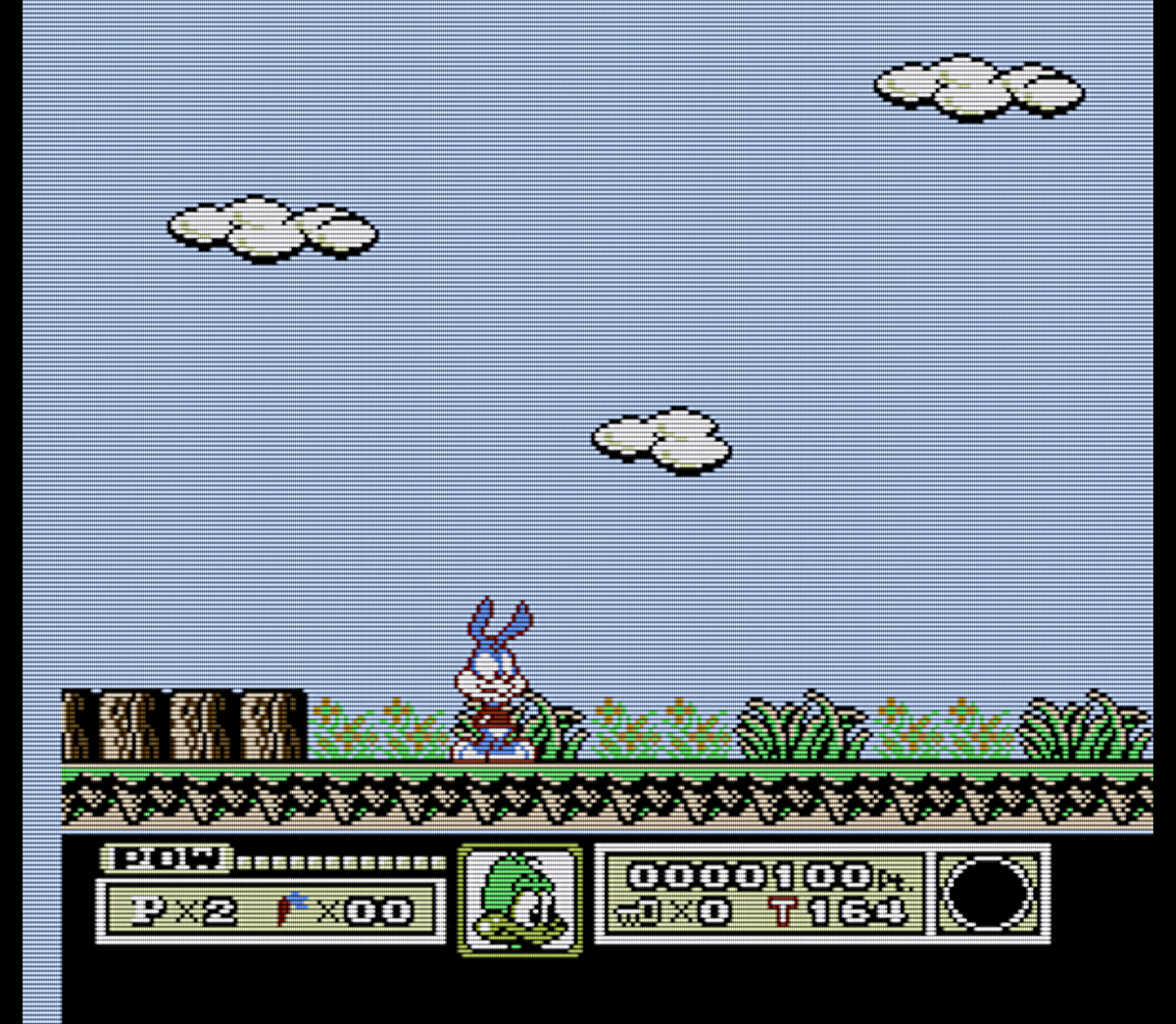
Emulator: Nestopia Core Video Options: - Palette: NES Classic FBx (fixed) - Mask Overscan Vertical (Top and Bottom): 4 - Mask Overscan Horizontal (Top and Bottom): 0 - Preferred Aspect Ratio: 4:3 Video Options: - Integer Scale: Off - Aspect Ratio: 1:1 PAR (32.29) Shader Options: - Color Mangler (Optional) -- Saturation: .90 -- Green-Blue Tint: .09 - linearize (I think this auto applies when selecting crt-geom-mini) - crt-geom-mini.glsl -- Gamma in: 2.20 -- CRT-Geom Curvature: 0 or 1 (depends on game and taste) -- CRT-Geom Scanline Weight: .5 -- CRT-Geom Dotmask Strength .2


Some games benefit from cropping (see the blue bar in the original images.) Same settings as above, but: Core Video Options: - Overscan - Right horizontal: 8
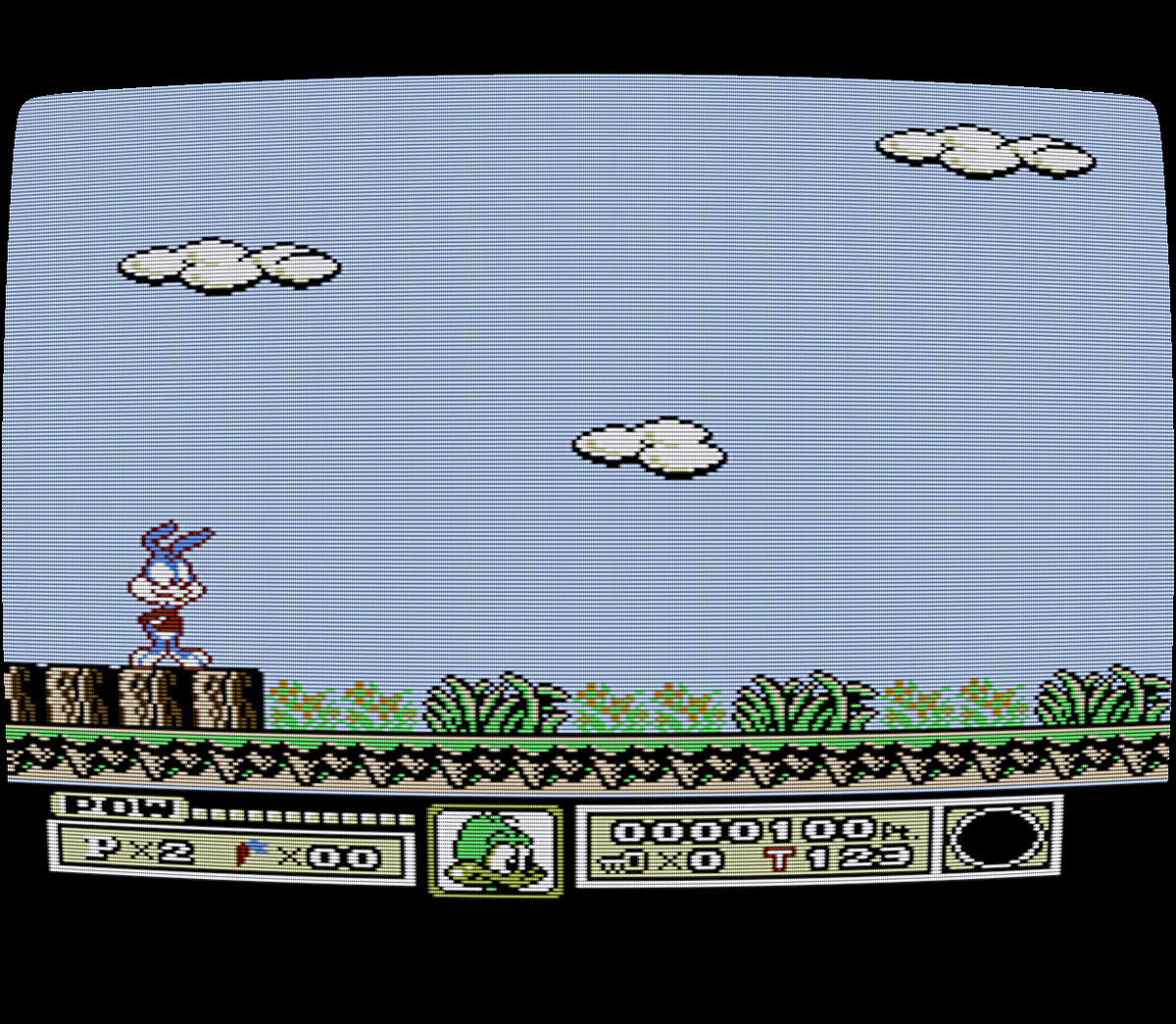
Image above shows same settings, but at 4:3 aspect ratio, integer scaled.
SNES Settings
I prefer SNES in 4:3 (as opposed to 8:7.) This is an eternal debate, so your personal preference can come into play here!
Here are my base settings:
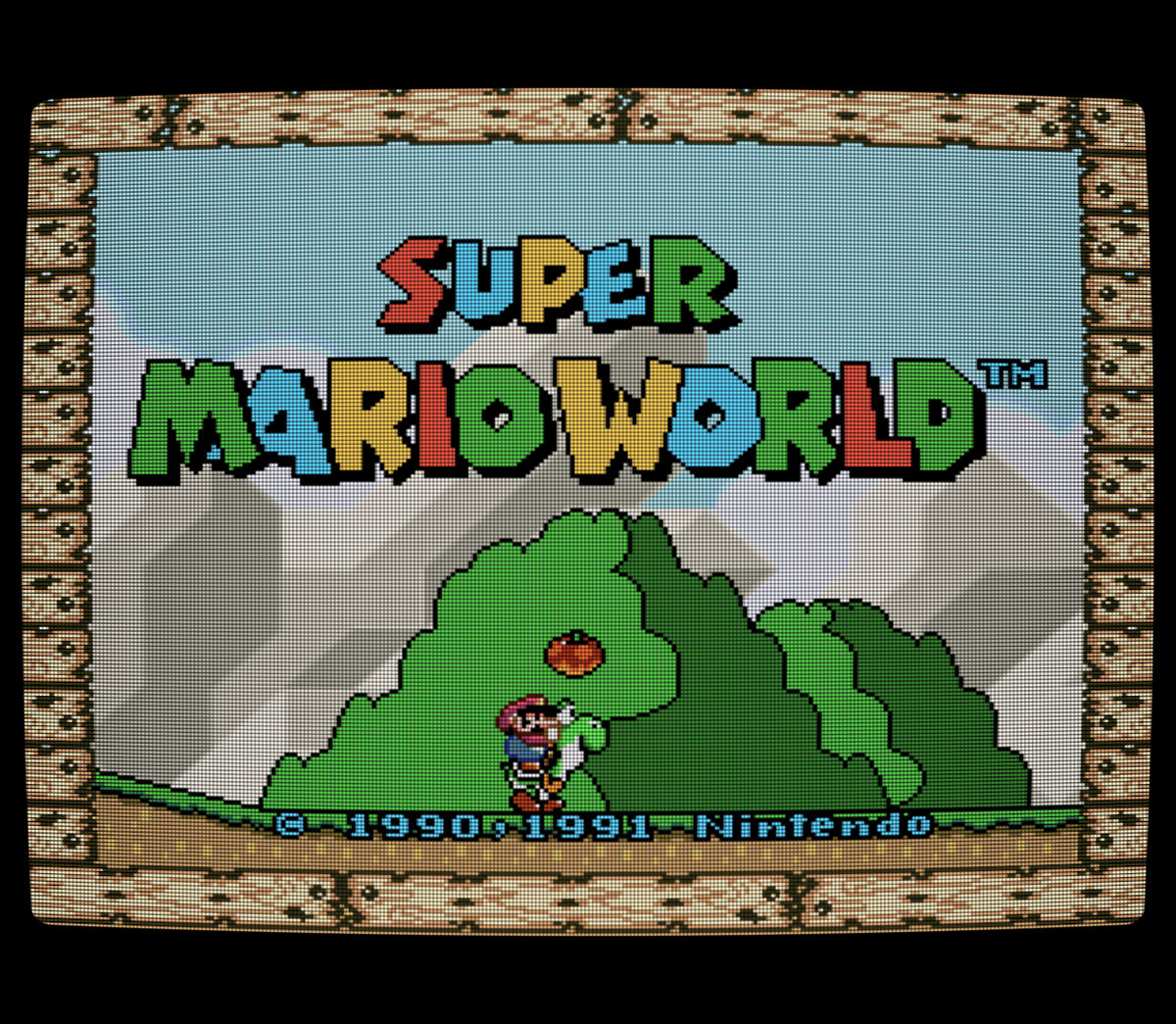
SETTINGS COMING SOON

SETTINGS COMING SOON
You can turn integer scaling OFF to use up a bit more screen real estate.

Genesis Settings
COMING SOON
N64 Settings
COMING SOON
Sony Playstation Settings
COMING SOON
Sega Saturn Settings
COMING SOON
Sega Dreamcast Settings
COMING SOON
Tips and Tricks
COMING SOON
Other Use Cases
COMING SOON
Accessories
Cases
Retroid sells an official case on its site, but it's a bit snug and has caused problems for some (see Android section above.)
Here is a $10 external hard drive case that seems to fit fine! https://www.amazon.com/dp/B07Q...
Note: Sellers, colors, availability, and price on Amazon changes constantly, so your mileage may vary with this link.

Screen Protectors
Retroid sells a screen protector. I bought one and it came with weird black speckles that appeared to be in the glass. Wouldn't scrub off on either side.
Alternate Screen Protectors
I prefer Mr. Shield brand 3-packs for my devices. They're affordable and typically come with a cloths, guide stickers, wipes, bubble smoothers... The Retroid protector was bare bones and only included one, so if you mess up, you mess up.
Because the Pocket DMG is the same screen, you can buy a Mr. Shield 3-pack for it. The corner radius might be slightly different, but it appears this is a great fit! https://www.amazon.com/dp/B0DP...
[insert photo]
I picked up a Mr. Shield screen protector for the Analogue Pocket. It's NOT a perfect fit, but it's good enough for me. https://www.amazon.com/Mr-Shie...

FAQs
COMING SOON
Changelog:
5/7/2025: Added additional content, including link to native Android games spreadsheet from toomanycontrollers, images for Android menus, shader info, case photos, screen protector and case options
5/6/2025: Published initial outline / skeleton of post